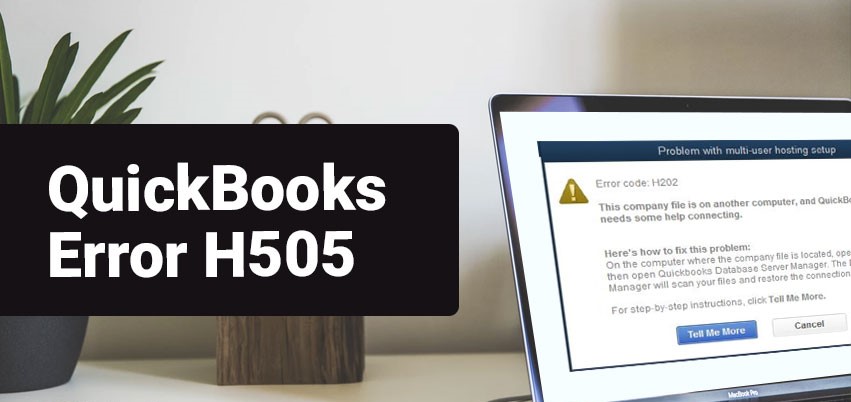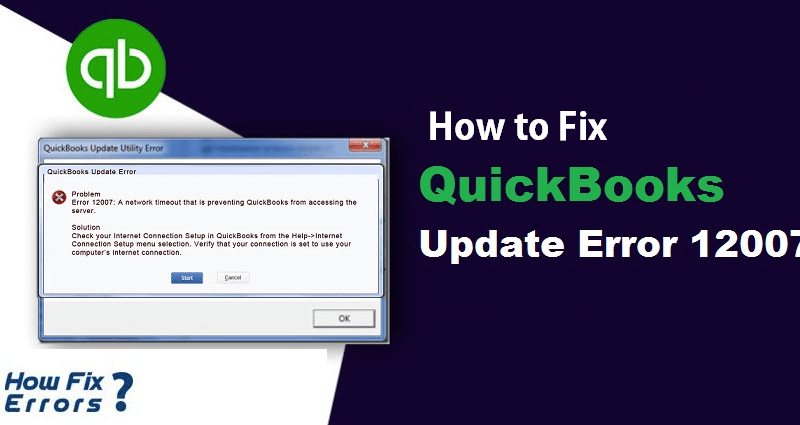The Quickbooks Error H505 occurs when the user tries to open a Quickbooks company file that is not stored on its own system. However, sometimes this error can also occur due to configuration issues in the Quickbooks hosting services. The Quickbooks Error H505 is from the list of errors that causes due to issues in the hosting service such as Quickbooks Error 6000, H202, H101, H303, and H505.
This Blog will help you in understanding the Quickbooks Error H505 that what causes this Quickbooks error and how you can resolve this issue.
What are the Causes of Quickbooks Error H505?
This error generally occurs when users try to access the Quickbooks software in multi-user mode. Hence, if the user is trying to access a Quickbooks company file that is being used by other users also or while the file is stored on another computer. This causes the Quickbooks Error H505.
- The user might be not able to access the Quickbooks file over the network because of damaged or Corrupt Quickbooks .ND component file.
- You might get the Quickbooks Error H505 if the QuickbooksDBxx or QBFCMonitor Quickbooks Services are not enabled on your computer. In order to avoid errors in Quickbooks, these services are required.
- The Quickbooks software might be not able to communicate with the file because of improper hosting settings.
What are the Effects of Quickbooks Error H505?
These are some of the symptoms of the Quickbooks Error H505 that you might face.
- While running the program, Quickbooks Error H505 will arise and crashes the program.
- The desktop will start crashing frequently while using the Quickbooks software.
- You will get the Quickbooks Error Code H505 message displayed on the screen.
- The computer will start processing and responding slowing to your commands.
- You will face freezing of your desktop frequently while running the same program.
You might get this error in various situations that include Quickbooks installation, Maintenance release, Starting or shutting down windows, etc.
Methods To Troubleshoot Quickbooks Error H505
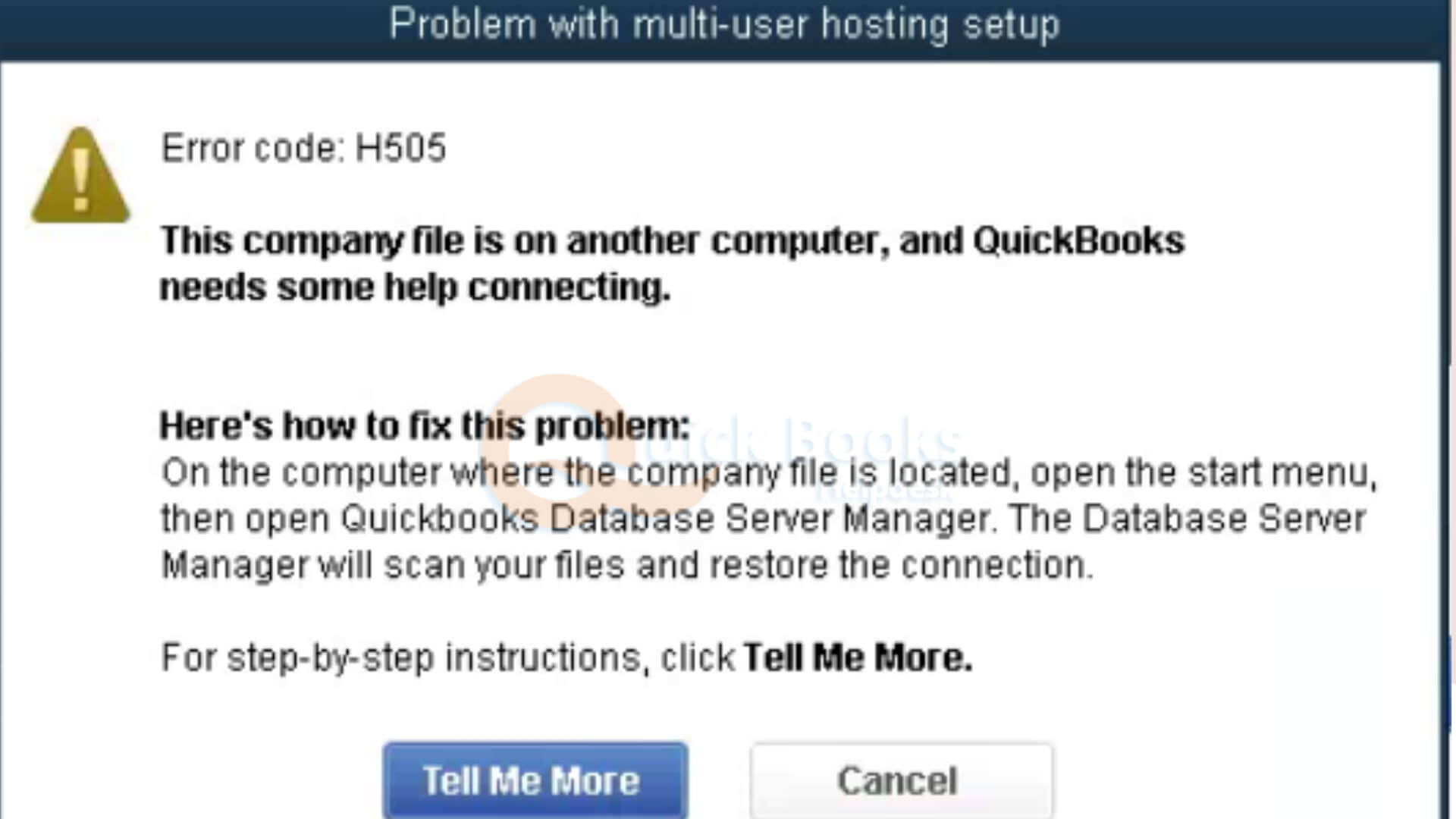
If you have encountered the Quickbooks Error H505 then you can follow the methods mentioned below to troubleshoot this error.
Method: 1 Create Custom Company Folder
- Create a New Quickbooks Company folder and then share the permission to access and open the Quickbooks company files.
- In case, you are not able to find the host computer then you need to contact an IT professional.
- Now copy the .qbw file in the newly created Quickbooks company folder in a multi-user access environment.
- After this, try to open the Quickbooks company file to check whether the issue still persists or not.
Method: 2 Check Quickbooks Network Ports
Firewall Settings
- Open the window firewall setting and then open the Instrument panel. After this search “Firewall” in the box and open Window Firewall to click on the Advanced Settings option.
- Select the “Outbound Rules” and right-click on it and choose the new rule option.
- Click the ports option then choose the next option.
- After this enter the following ports after clicking the TCP in the Specific Local Ports
- QB 2018-8019, 56728, 55378-55382
- QB 2017-8019, 56727, 55373-55377
- QB 2016-8019, 56726, 55368-55372
- QB 2015-8019, 56725, 55363-55367
- After this choose the next option and then click on the “Allow the connection” option.
- Click on next and then enter Name in the name field and click on the finish option.
- Repeat the following steps for inbound rules and then open Quickbooks software in Multi-user mode.
Enable Network Discovery
- Open the control panel window and then click on the system and security option.
- Open windows firewall window and click on permit associate/app feature and then choose the modification process.
- Now choose the network discovery option and then click on Ok.
Find The Name of The Server
- Start the run program by pressing the Windows+r key from the keyboard.
- Enter CMD to start the command prompt window.
- Enter config/all in the black box and press enter.
- Now locate the Hostname form the IP Configuration portion.
- Check the server name from the list.
So these are some of the ways that you can use if you have encountered Quickbooks Error H505. You can also troubleshoot the Quickbooks Error 600 301 with the Quickbooks file doctor tool.
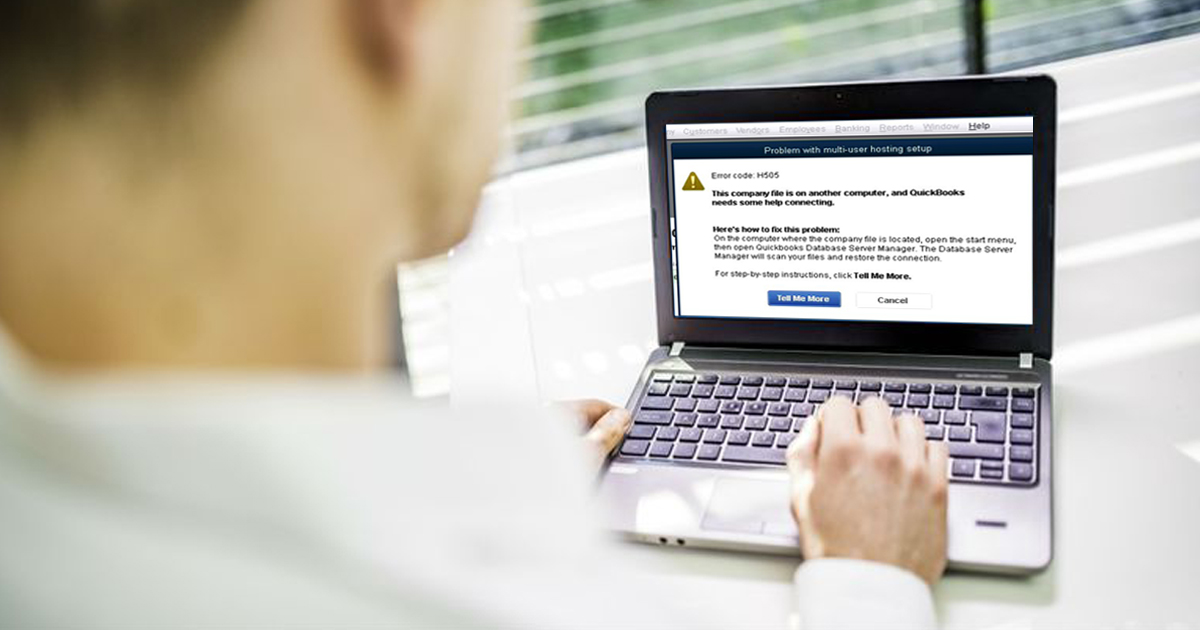
We have explained to you what are the causes that can lead to this Quickbooks Error along with the troubleshooting methods that can be used to fix this issue. In case, You have any queries regarding the Quickbooks software then you can connect with the experts at Quickbooks software.